[MARKETPLACE AND ITEMS, PART 1]
In this section of the guide, I'm going to show and explain a few of the different areas of the [Marketplace.] Once you click on the appropriate link, you'll be taken to a screen that looks like this:
~
~~
~
~~
~
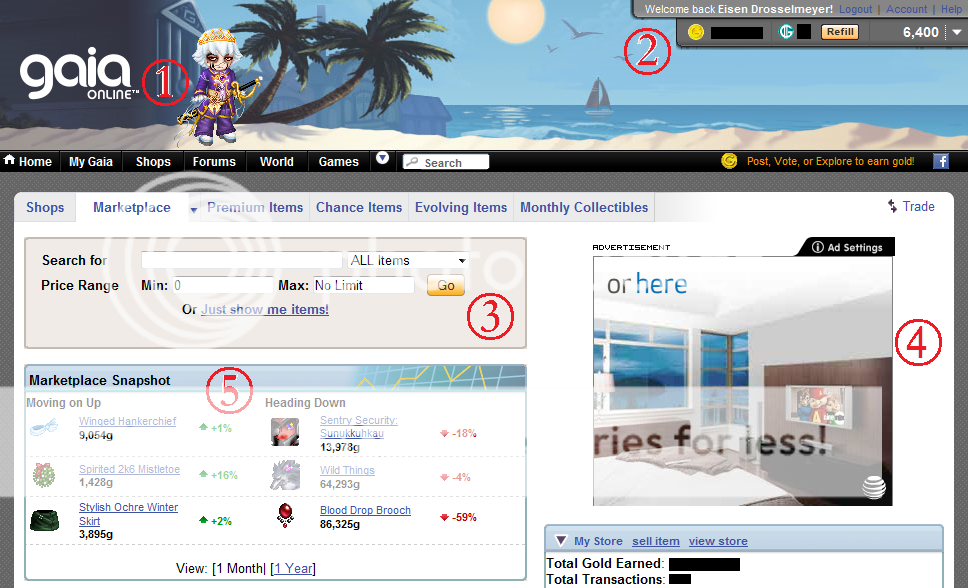
1 - Gaia Logo and Your Avatar: Clicking the logo will return you to the main page of the site. Clicking your avatar will take you to the Dressing Room, where you can equip and unequip items.
2 - Information Display: This shows your current amount of Gold, Gaia Cash and Achievement Points, as well as links to log out, go to your Account Preferences, and the Gaia Help area.
3 - Item Search Area: Here we have the "Search for" box, where you can look for keywords or complete item names. The drop-down list will let you narrow down your search by choosing a specific type of item, such as tops, bottoms, hats, etc. The "Price Range" area lets you choose items you want within a specific range of worth. (e. g. Min: 100, Max: 1000 will show you only items listed from 100g to 1,000g) The "Or Just show me items!" link will show you an immense amount of random items at once by pages.
4 - Ad Space: Just what it says and looks like. These are simply ads on the page.
5 - Marketplace Snapshot Area: This will always show you three items that are going up in value, and three items that are going down in value. These items are randomized whenever you go to the page.
~
~~
~
~~
~
Now then, if we scroll down a little bit on the page we are greeted by even more information boxes.
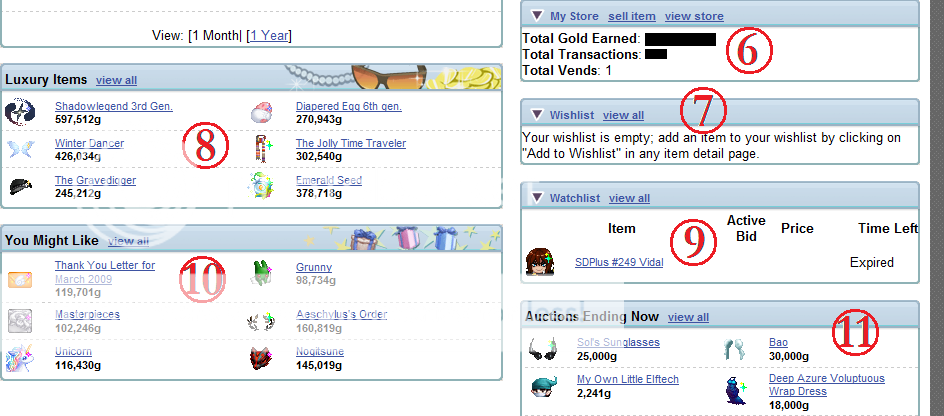
6 - My Store: This box shows your "Total Gold Earned" (Complete total amount of gold that you've made from every sale you've ever done, not necessarily your current gold amount), "Total Transactions" (The number of transactions you've completed so far), and "Total Vends" (The number of items you currently have listed on the markatplace.)
7 - Wishlist: This box shows what items you have listed that you would like to own. You can set an item for "Show Publicly: Yes/No", and change the status of the item to "Wanted" (for when you want to show people you'd like the item), "Questing" (For when you want to show people that you are trying to get gold specifically for this item), "Bought" (for when you want to show people you've successfully purchased this item), or "Donated" (for when you want to show people that someone was kind enough to give you the item as a gift.)
8 - Luxury Items: This box shows a number of special items that are considered rare, as they usually don't come from normal shops, and can only be found through other means (which typically means the Cash Shop, among other places.)
9 - Watchlist: Items are added here when you bid on one in an auction. It shows the item being bid on, the "Buy Now Price" (the auto-win price that someone can buy it at), the "Bid Price" (the current amount of gold that someone has bid on it), the "Seller" (the person that's selling the item up for bid), and the "Time Left" (time until the auction ends and a winner is declared.)
10 - "You Might Like" area: Shows a list of items that you may be interested in based on your previous searches. (May or may not be accurate.)
11 - Auctions Ending Now: This shows a list of items that are close to their end date of being for sale.
~
~~
~
~~
~
Now that you've gotten the basics of what everything is, let's look at a few items you may find on the marketplace that can be a little bit confusing.
[What the heck is an Evolving Item?]
If you stumble across one of these EI's, or Evolving Items, then you may notice that there are multiple listings of the same item, but with "gen." at the end. An example of this would be the [Gro-Gain] EI. Let's break it down so we can follow it in steps.
1.) When an EI is first released, it is considered to be the 1st generation, or "Gen." of that particular item. It comes with a few poses ready to be worn.
2.) After enough time passes, an announcement will be made of all of the EI's that are evolving. If yours is one of them, it will "evolve" and gain new poses, but lose the old poses.
3.) When your item "evolves", it leaves behind a "2nd Gen." version of itself. This version contains the old poses that the 1st generation item left behind upon changing.
4.) When it happens again, your 1st generation item will gain new poses again, and leave its old poses to the 2nd generation item. The 2nd generation item will gain these poses and leave behind its old poses, which are taken up when a 3rd generation item is created.
5.) To sum it up, when the 1st Gen. evolves, it gets new poses. 2nd Gen. receives the old poses of 1st Gen. 3rd Gen. receives the old poses from 2nd Gen. It goes in this pattern until the item is fully evolved.
6.) Eventually, all generations of the item will have all of the poses. So, why is it better to purchase the 1st generation of the items? If you do this, when your 1st generation item finishes its evolution cycle, it will unlock all poses at once before any other generation of the item.
7.) When all generations of the item have all the poses, then it's up to the users who run the marketplace to decide how much each is worth.
~~~~~
>>>Special Case: Rapid Evolving Items<<<
"What's that? There's more to it?" you may be thinking. The answer is yes, there's a strain of EI's that have been showing up more frequently known as "Rapid EI's." These evolve at a faster rate, and work a little bit differently.
Usually whenever this version evolves, the 1st generation keeps its old poses, but also gains new poses. There may be a 2nd Gen. or 3rd Gen. version of it as well, but mostly it sticks to the 1st Gen.
~
~~
~
~~
~
[What the heck is a Monthly Collectible?]
Monthly Collectibles, or MC's, are special items that are available for one month only from the Cash Shop. They are 250 Gaia Cash, and they cannot be opened until a certain date. An announcement is sent out when it's time to open your letters that contain the items. When opened, each letter will give you a choice of one out of two (or sometimes three) MC items. These have the potential to fetch a high price on the Marketplace, depending on the design and theme. They are usually hit and miss, but overall are a good thing to keep around. Old MC's from long ago skyrocketed in value, so maybe you'll get lucky and one of yours will too. wink
[What the heck is a RIG?]
When someone refers to a "RIG", they mean a Random Item Generator. These are special items that may have multiple steps involved, or may just grant you a random item right off the bat.
The more in-depth RIG's often weave stories and have different characters involved. Based upon your choices while going through it, you will be granted different items. Your item could be worth millions, or it could end up being worth not so much at all. RIG's depend heavily on the luck of the user, so if you feel like trying one then you better be feeling lucky that day!
>>>WARNING<<<
Beware the [Worthless Black Giftbox!] I hear it has a nasty surprise in it...
[What the heck is an Animated Item?]
Animated Items are very special. They each have a different animation when equipped that can be turned on or off. This animation will only display on the Forums, not in any Flash environment. In order to be able to have your item animate, you will need to purchase [Blessed Stellarite.] Animated Items are generally very expensive, but have very nice detail and effects.
~
~~
~
~~
~
This wraps up Part 1 of this section of the guide. See you in Part 2!

