[KNOWING YOUR COMMUNITY]
Hello again! Eisen here once more to give you a bit more information. Now that you have covered the basics of how Gaia works, it’s time to start looking into the community.
[COLOR CODE FOR NAMES]
You may have noticed while browsing the forums, different users have different colored names. There’s an easy explanation for what each color means, and below is what to look out for.
+ Orange means the person is an Administrator. They’re the “higher ups” as far as staff members go and will probably have a small title under their username to show it.
+ Green means the person is a Moderator. Think of them as the police force on Gaia that deals with all of the people who break the [Terms of Service,] or generally are unpleasant to other users. There are three types of Mods: Omni, Global and Site. Omni Moderators deal with hacking and scamming cases. Global Moderators deal with abuse and harassment cases. Site Moderators monitor the forums and keep them clean. They move misplaced threads, delete offensive posts, lock topics if need be, warn users who violate the [ToS] and other various things relating to forums.
+ Magenta means that the person is a Forum Assistant. Formerly known as "Helpers" or "Moderator Assistants", these people are responsible for moving threads in specific forums.
+ Brown means that the person is an Artist or Developer.
+ Red means that this is an NPC, or Non Player Character. They range from the shopkeepers to special event characters and will always have [NPC] in their name.
+ Blue means this person is a normal member that is on your friend list.
+ Black means that this person is just a normal member. (SPECIAL NOTE: When in a Flash Environment such as [Towns] or [Rally], normal users will have white names instead of black names. It is tricky sometimes to be able to tell real staff members from Hackers/Scriptors, as using certain programs can allow normal users to change their username color [among other things.] If you are unsure, visit the person's profile. If it is set to private, odds are it's not a staff member. If you exit and re-enter the area and it's a different person in the same spot, then it's a Scriptor and not a staff member!)
[HACKERS, SCAMMERS AND IMPERSONATORS]
People may try to trick you out of your hard earned gold, items and even your account information. It's important to know what to be on the lookout for.
Messages "hackers" may use:
You may receive messages saying that your account has been reported and needs to be investigated. Messages like this may also ask you to fill in your username, password or some other personal information and end with "If you do not respond your account will be banned." Let me assure you that no matter how official it may look, and no matter how threatening it may sound, Gaia staff will NEVER ask you for ANY of your account information, under ANY circumstances. Those that try to scam people this way will often use names that they think will get people to believe them, such as adding "MOD" to the front of their names, or "ADMIN". Please note that unless the user sending you the message actually has a colored name and title below their username, they are not affiliated with Gaia or its staff in any way, shape or form.
Notice how I put "hackers" in quotes? That's because that the majority of "hackings" occur because someone gave out their account information, whether they meant to or not. Never give your account information to anyone, not even people you trust!
Password phishing methods and sites:
There's a possibility that users may post links in forums that appear to lead to parts of Gaia, but ask for you to re-login. Unless the URL in your address bar has "www.gaiaonline.com" in it, then it's a fake site designed for stealing account information. Do not enter any information into fakes sites like this.
There may also be people linking you to "item generators" or "gold generators." Often ending with requests for username, password, email and the like, these are also 100% fake. There's no such thing as a gold generator or an item generator, do not be fooled by any attempts that hackers make!
At times you may come across topics that say something about a giveaway in Towns or Rally, but when you click the link it takes you to another login screen that looks like the Towns/Rally loading screen. It may say your session timed out and you need to re-authenticate yourself. These are most likely fake and designed to steal account information. Always make sure to check the URL in your address bar for "www.gaiaonline.com" and never enter information anywhere else, even if it looks like Gaia.
This next one is tricky! Sometimes users will have codes in their signatures that, when you reach a page that displays their signature, it will cause a box to pop up asking for a username and password, claiming that either a session error occurred or that your session has timed out. Please do not enter information into anything that resembles this box if it comes up randomly without any apparent connection to anything you've been doing. This is 100% fake and is used by people to steal your account information.
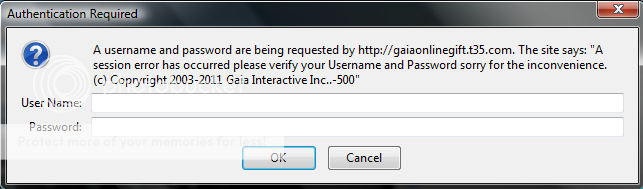
Methods scammers may use/Methods to avoid being scammed:
Sometimes instead of buying directly from the marketplace, users trade eachother directly instead. Both sides must confirm the trade a few times before it goes through completely. This is designed so that you each can check who places what in the trade window and how much gold is put up. Never complete a trade unless you make 100% sure that everything is in order.
People may agree all the way to the end with a trade, then quickly try to change their amount of gold or the item they placed to something of a lot less value. If it ever prompts you to confirm an extra time, be sure to go over everything to check. If something doesn't look right, cancel the trade.
It's also important to note that sometimes scammers will put items into the trade window that have a similar icon to another item that is very valuable, but in reality they've put up a worthless item. Be sure to hover your mouse over each item to view what it is exactly they've placed in the window, and make sure that it's the item you want.
When putting in gold, make sure that you haven't given a wrong amount of gold either. The same goes for listing things on the marketplace yourself. Mispricing is a very bad problem that comes up now and again, but you can avoid it by double and sometimes triple checking your gold amount. There are no commas used when inputting gold amounts, so I advise typing out the amount somewhere else (such as in Notepad or a similar document) and copy/paste it where needed to ensure that you indeed have the correct amount.
Fake password censoring technique:
Sometimes, when in a Flash environment (and possibly even in forums), some users will spam messages saying that Gaia will not let you type your password, then followed by ****** or some such usually ending with "now you try". This is nothing but an attempt to get your account information out of you. Do not fall for this trick, nowhere will it censor your password like this. Do not say or give out your password at any time, ever.
[END NOTES]
That's about all there is to it. The rest is pretty much common sense, and I'm counting on you to be able to know what to do and not do. wink
Until next time, my friend.
~[Eisen Drosselmeyer]

