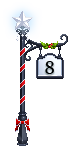|
|
|
|
|
|
|
|
|
 Posted: Sat Jul 22, 2006 10:17 am Posted: Sat Jul 22, 2006 10:17 am
Can anyone tell me how to use kanji on a mac? I can use kana, but I don't know how to use kanji. Also, I'm using a character palette for my Japanese, is there any better way?
Thanx fer yer help in advance!
-Taiko
|
 |
 |
|
|
|
|
|
|
|
|
|
|
|
|
 Posted: Thu Jul 27, 2006 9:58 am Posted: Thu Jul 27, 2006 9:58 am
|
|
|
|
|
|
|
|
|
|
|
|
|
 Posted: Fri Jul 28, 2006 5:03 am Posted: Fri Jul 28, 2006 5:03 am
just learn japanese I'm from Japan, Il ive in Sakata
|
 |
 |
|
|
|
|
|
|
|
|
|
|
|
|
 Posted: Sat Aug 05, 2006 12:59 pm Posted: Sat Aug 05, 2006 12:59 pm
Wow... those people so totally didn't get the question- did they?
After typing something in hiragana hit space- and it will convert the underlined text into kanji. If that kanji is not correct you can hit space again and a list will pop up. If that doesn't work- open up your character pallet and click "by radical".. Then you get to use radical and stroke count to find the kanji of choice.
|
 |
 |
|
|
|
|
|
|
|
|
|
|
|
|
|
|
|
 Posted: Sun Aug 20, 2006 12:54 am Posted: Sun Aug 20, 2006 12:54 am
Ouch. >< That takes awhile... how do you get it on a PC? (do you have to buy a program?!)
|
 |
 |
|
|
|
|
|
|
|
|
|
|
|
|
 Posted: Wed Aug 23, 2006 11:41 am Posted: Wed Aug 23, 2006 11:41 am
not sure. i want to know too dattebayo.
|
 |
 |
|
|
|
|
|
|
|
|
|
|
|
|
|
|
|
 Posted: Wed Sep 20, 2006 6:12 am Posted: Wed Sep 20, 2006 6:12 am
I'm not sure if every PC has it, but my own Windows XP sure does. If I'm not wrong you can try going to the Control Panel and look under language/regional options then a window should pop up where you can change the language...
Most japanese usually have the japanese keyboard with strokes and everything, but for other users with english keyboard you'll have to type in the romanji version first and the hiragana/katakana should appear.
Like Ulterior_Motives pointed out, hit spacebar for the kanji to appear. Of course you need to know at least some basic japanese to utilise the program properly.
|
 |
 |
|
|
|
|
|
|
|
|
 |
|
|
|
|
|
|